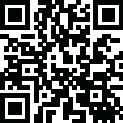
Latest Version
1.0.8
January 30, 2025
DeepSeek
IT Tools
Android
1
Free
com.deepseek.chat
Report a Problem
More About DeepSeek - AI Assistant for Androidlication
Are you looking to experience the power of DeepSeek AI on your Android device? DeepSeek AI is a cutting-edge artificial intelligence tool designed to assist users in various tasks, from language processing to generating insightful responses. In this guide, we’ll walk you through everything you need to know about downloading and installing DeepSeek AI on your Android smartphone or tablet.
What is DeepSeek AI?
DeepSeek AI is an advanced AI-powered chatbot and assistant that leverages deep learning algorithms to provide human-like interactions. It can answer queries, generate text, assist in research, and even engage in meaningful conversations. Whether you’re a student, professional, or AI enthusiast, DeepSeek AI is a great tool to have at your fingertips.
Key Features of DeepSeek AI for Android
AI-Powered Conversations – Engage in smart and intuitive discussions.
Text Generation – Generate high-quality content for various needs.
Multilingual Support – Communicate in different languages seamlessly.
User-Friendly Interface – Smooth and intuitive design for effortless interaction.
Real-Time Responses – Get instant and accurate replies to your queries.
Secure & Private – Your conversations and data remain confidential.
How to Download DeepSeek AI for Android
Currently, DeepSeek AI is available through various platforms. Follow these steps to download and install it safely on your Android device:
Method 1: Download from Google Play Store (If Available)
Open the Google Play Store on your Android device.
Search for DeepSeek AI in the search bar.
Click on the app from the search results.
Tap Install and wait for the installation to complete.
Once installed, open the app and start using it.
Method 2: Download DeepSeek AI APK (Alternative Method)
If DeepSeek AI is not available on the Play Store, you can install it via an APK file.
Go to a trusted APK provider website such as APKMirror, APKPure, or the official DeepSeek AI website.
Download the latest DeepSeek AI APK file.
Enable Install from Unknown Sources in your device settings:
Go to Settings > Security > Unknown Sources.
Toggle it on to allow APK installations.
Locate the downloaded APK file and tap to install it.
Once installed, launch the app and start using DeepSeek AI.
System Requirements for DeepSeek AI on Android
Before downloading DeepSeek AI, ensure your device meets these minimum system requirements:
Operating System: Android 8.0 or later
RAM: At least 2GB for smooth performance
Storage: Minimum of 100MB free space
Internet Connection: Required for real-time AI interactions
FAQs About DeepSeek AI for Android
1. Is DeepSeek AI free to use? Yes, DeepSeek AI offers a free version, but some premium features may require a subscription.
2. Is DeepSeek AI safe to install? Yes, as long as you download it from official sources like the Google Play Store or verified APK providers.
3. Can I use DeepSeek AI offline? Most AI functionalities require an internet connection, but some offline features may be available depending on the version.
4. How do I update DeepSeek AI on Android? If installed via the Play Store, update it directly from there. If using an APK, download and install the latest version manually.
Conclusion
Downloading DeepSeek AI for Android is a simple process that opens up a world of AI-powered assistance. Whether you get it from the Google Play Store or via APK, ensure you follow safe installation practices. Start using DeepSeek AI today and enhance your mobile AI experience!
Rate the App
User Reviews
Popular Apps




![FIFA 11 Apk and OBB Download For Android [Updated 2025]](https://apkinjectors.com/images/1676798706.webp)






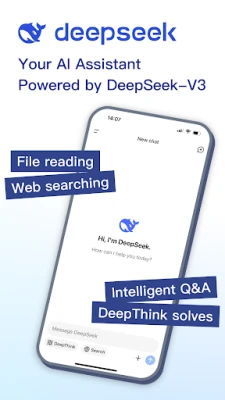
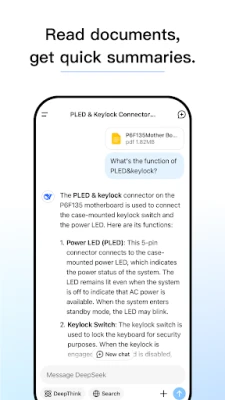
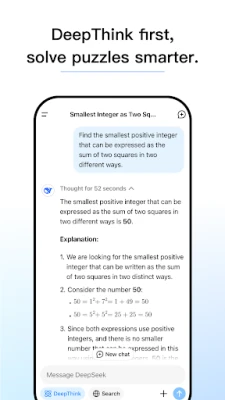
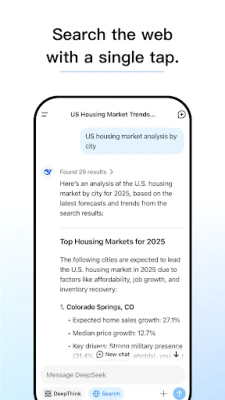
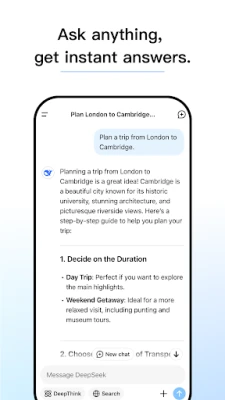
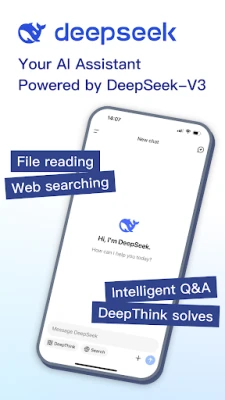










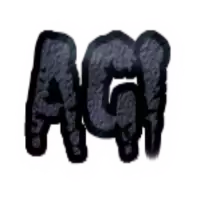





![NS Like APK 2024 [Insta Liker] latest 7.0.6 Download for Android](https://apkinjectors.com/images/1678556541.webp)

 iOS
iOS Windows
Windows