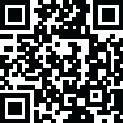
Latest Version
March 18, 2023
Wiber
Tools
Android
3MB
41
Free
Report a Problem
More About WIBR+ Apk Free Download for Android Mobiles and Tabletslication
WIBR+ Apk is a popular Android application that
is designed to help users test the security of their Wi-Fi networks. It's a
powerful tool that can be used to determine the strength of a Wi-Fi password
and identify any vulnerabilities in a network's security. In this blog post,
we'll explore the features of WIBR+ Apk and guide you through the process of
downloading and installing the app on your Android device.
To
begin with, WIBR+ Apk is a free and
open-source application that can be downloaded from a variety of sources on the
internet. The app is designed to work on Android devices and requires no
special permissions to run. It's a lightweight application that can be
installed quickly and easily on most Android devices.
Once
installed, WIBR+ Apk can be used to test the security of any Wi-Fi network that
you have access to. The app uses a range of different techniques to crack
passwords, including brute-force attacks, dictionary attacks, and hybrid
attacks. It also supports a variety of different Wi-Fi security protocols, including
WEP, WPA, and WPA2.
Using
WIBR+ Apk is relatively straightforward. Simply launch the app and select the
network that you want to test. The app will then begin scanning the network and
attempting to crack the password. Depending on the complexity of the password
and the security of the network, this process can take anywhere from a few
minutes to several hours.
It's
important to note that WIBR+ Apk should only be used on networks that you have
permission to access. Using the app to test the security of a network that you
do not have permission to access could be illegal and may result in criminal
charges.
In conclusion, WIBR+ Apk is a powerful tool for testing the security of Wi-Fi networks. It's easy to use, lightweight and supports a range of different Wi-Fi security protocols. If you're concerned about the security of your Wi-Fi network or simply want to test its strength, WIBR+ Apk is definitely worth a download. Just make sure you use it responsibly and only on networks that you have permission to access.
More Apps:
Rate the App
User Reviews
Popular Apps




![FIFA 11 Apk and OBB Download For Android [Updated 2025]](https://apkinjectors.com/images/1676798706.webp)













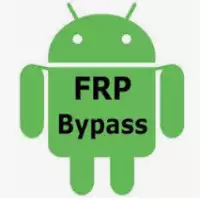









![NS Like APK 2024 [Insta Liker] latest 7.0.6 Download for Android](https://apkinjectors.com/images/1678556541.webp)

 iOS
iOS Windows
Windows