
Latest Version
Download NowMore About FRP Bypass Apk Download for Android Mobiles and Tabletslication
In
the tech-savvy world of today, cell phones are becoming a need in our daily
lives. From private images to sensitive information, they hold a wealth of
information. But occasionally, the Factory Reset Protection (FRP) function on
Android devices might lock you out of your smartphone. This security feature,
intended to keep others from accessing your phone, may occasionally be a pain
in the neck and lock you out of your own gadget. Fortunately, the FRP Bypass
APK offers a workaround.
Google
created Factory Reset Protection (FRP) as a security feature to prevent
unwanted access to Android devices. You will be prompted to input your Google
account credentials in order to access your phone after doing a factory reset
on your device. Although this is a helpful feature to discourage criminals,
forgetting your Google account details might make things difficult.
If
you've lost your login credentials and are locked out of your Android
smartphone, FRP Bypass APK is a useful tool that may assist you get back in. By passing the FRP lock, you may take back complete control of your phone.
Features:
Several
important features that FRP Bypass APK provides make it a strong and indispensable
tool for Android users.
User-Friendly
Interface: Even non-technical users may simply navigate the app thanks to its
simple design.
Universal
Compatibility: It is compatible with a large number of Android devices and
versions, allowing a large user base to utilize it.
Efficient
and Quick: You may get back access to your device in a matter of minutes thanks
to the efficient bypass procedure.
No
Technical Background Necessitated: To utilize this program, you don't have to
be a tech expert. Users of various skill levels can utilize it.
No
Root Needed: Unlike some other techniques, rooting your device—which may be a
difficult and dangerous procedure—is not necessary while using FRP Bypass APK.
How
to Use:
It's simple to use the FRP Bypass APK. Here's
a detailed how-to:
Download
the APK here: Download the FRP Bypass APK to your PC from a reliable source.
Move
to Your Device: Move the APK to a USB drive or SD card when it has finished
downloading.
Install
the APK: Insert the USB drive or SD card into your locked device and launch the
APK installer.
Bypass
FRP: To get around the FRP lock, open the app and adhere to the on-screen directions.
Regain
Access: You'll have complete control over your device after the bypass has been
completed.
FAQ
Is
it legal to use the FRP Bypass APK?
A1:
In some circumstances, like as when you own the device but are locked out
because you forgot your Google account, it may be permissible to circumvent
FRP. On the other hand, it is forbidden to use it to unlock unauthorized or
pilfered devices.
Q2:
What Android device can I use the FRP Bypass APK on?
A2:
A lot of Android smartphones can use it, but not all of them can. There may be
differences in compatibility, so make sure your device is supported by doing
your homework.
Q3:
Is using the app secure for my data?
A3:
While the program itself is safe to use, please cautious while downloading rogue
versions from sites since they may damage your device.
Conclusion:
When
the FRP feature locks you out of your Android smartphone, the FRP Bypass APK is
a useful solution to unlock it. But it's important to utilize it lawfully and
ethically. When downloading the APK, always make sure you're using a reliable
source, and keep in mind that this program is meant for actual owners who have
misplaced their login information. It's not intended for use in illicit
activity.
Using
this app is to unlock your smartphone is a frequent approach, but it should be
done carefully and in accordance with the law. You may easily get back access
to your device and go on using it without any problems if you take the
appropriate safeguards.
Rate the App
User Reviews
Popular Apps




![FIFA 11 Apk and OBB Download For Android [Updated 2025]](https://apkinjectors.com/images/1676798706.webp)





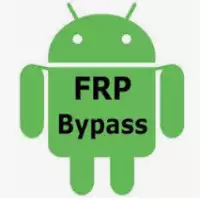

















![NS Like APK 2024 [Insta Liker] latest 7.0.6 Download for Android](https://apkinjectors.com/images/1678556541.webp)

 iOS
iOS Windows
Windows